Creating a database is an essential step in organizing and managing data effectively. Whether you’re a business owner looking to streamline your operations or a developer building a website, understanding the process and time involved is crucial. In this blog post, we will explore the various factors that influence the time it takes to create a database, from scratch to implementation.
From the initial design phase to the final implementation, we’ll break down the five key phases of database design. Additionally, we’ll delve into the types of databases available, their unique features, and when it’s best to utilize each one. Along the way, we’ll answer common questions like whether databases cost money and if you can create one using Excel. We’ll also touch on the importance of designing a database tailored to your business needs and how Python can be used in database development. So, let’s dive in and discover the ins and outs of creating a database!
“How Long Does It Take to Create a Database: A Comprehensive Guide”
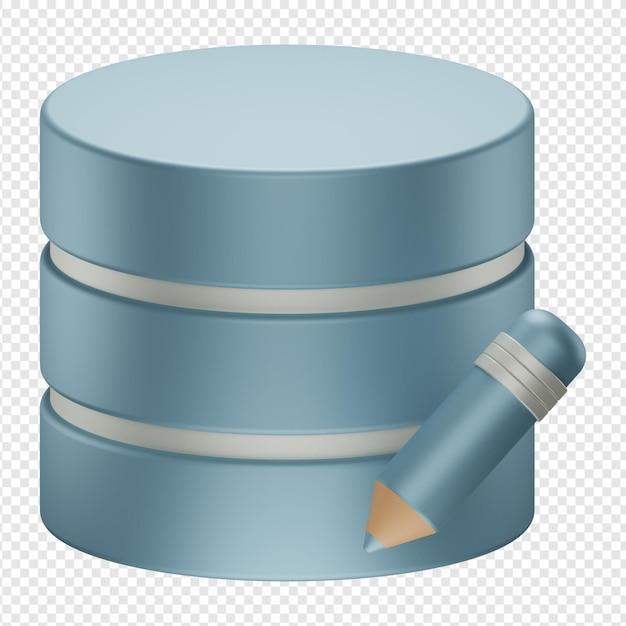
How Long Does It Take to Create a Database
When it comes to creating a database, time is of the essence – after all, ain’t nobody got time to wait around for a slow database. But how long does it actually take to create one? Well, grab yourself a cup of coffee and get ready to dive into the world of databases with me, because I’m about to break it down for you.
Planning: The Foundation of Every Great Database
Before we can even think about how long it takes to create a database, we need to start with some good ol’ fashioned planning. Think of it like building a house – you wouldn’t just start slapping bricks together without a blueprint, right? The same goes for databases.
During the planning stage, you’ll need to gather requirements, analyze data, and determine the overall structure of your database. This is a crucial step that sets the foundation for everything else to come. So, grab your thinking cap and get ready to put your detective skills to use!
Design: Making Magic Happen, One Schema at a Time
Once the planning stage is complete, it’s time to put pen to paper (or rather, fingers to keyboard) and start designing your database. This is where the real magic happens. You’ll be creating tables, defining relationships, and mapping out the intricate web of your data.
Now, designing a database can be a bit like a puzzle – you need to figure out how all the pieces fit together. And just like a puzzle, it can take some time to get it just right. But hey, Rome wasn’t built in a day, right?
Development: Bringing Your Database Dreams to Life
With your plans and designs solidified, it’s time to roll up your sleeves and get down to the nitty-gritty of database development. This is where you’ll be writing code, creating queries, and building the backbone of your database.
Now, I won’t lie to you – database development can be a bit of a wild ride. Sometimes you’ll be flying high, cranking out lines of code like a boss. Other times, you’ll hit a roadblock that makes you want to throw your computer out the window. But fear not, my friend, because with perseverance and a sprinkle of humor, you can conquer anything!
Testing: Putting Your Database through Its Paces
Ah, testing – the unsung hero of database creation. It’s like taking your shiny new car out for a spin to see if it can handle the twists and turns of the road. In this stage, you’ll be running tests, debugging like a detective, and ensuring that your database can handle the workload it’s meant to support.
Now, testing can be a bit like searching for a needle in a haystack. But hey, don’t worry, I’ve got faith in you! Just put on your Sherlock Holmes hat, grab your magnifying glass (or in this case, your keyboard), and get ready to track down any bugs or performance issues lurking in your code.
Deployment: Launching Your Database into the Wild
Congratulations, my friend, you’ve made it to the final stage – deployment! This is where all your hard work pays off and your database is ready to go out into the world. It’s like releasing a bird from its cage or setting a ship off to sail the seven seas.
Now, the time it takes to deploy a database can vary depending on the complexity of your project and the resources at your disposal. But fear not, because armed with your trusty roadmap and some piping hot coffee, you’ll navigate the deployment process like a pro.
And there you have it! We’ve journeyed through the magical realms of database creation, from the planning stage all the way to deployment. So, how long does it actually take to create a database? Well, my friend, that’s a question with a million different answers. It all depends on the size of your project, the complexity of your data, and the skills of your development team.
But remember, Rome wasn’t built in a day, and neither is a database. So, take your time, keep coding, and before you know it, you’ll have a masterpiece of data management that would make even the gods of technology proud. Happy database creating!
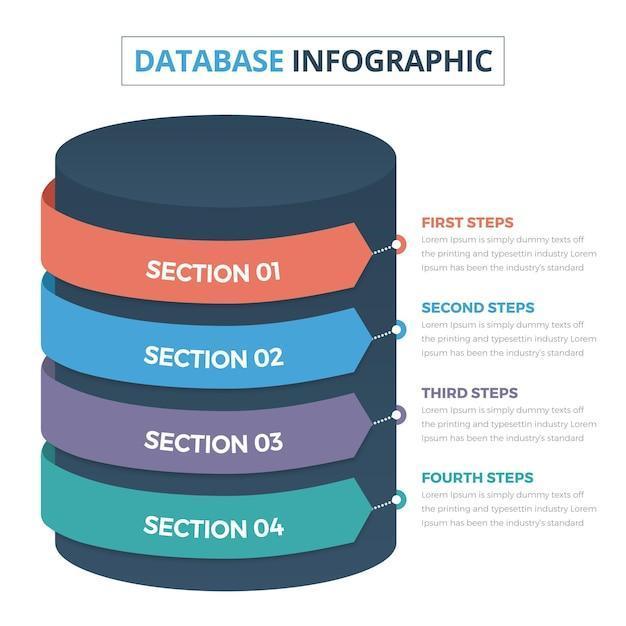
FAQ: How long does it take to create a database
How do you create a database from scratch
Creating a database from scratch may sound daunting, but fear not! With a bit of knowledge and the right tools, you’ll be on your way. Start by deciding which database management system (DBMS) you want to use, such as MySQL, PostgreSQL, or Microsoft SQL Server. Then, follow the specific steps provided by the DBMS to set up the database. Don’t worry if it takes a bit of time to get familiar with the process – practice makes perfect!
How do I create a SQL Server database
To create a SQL Server database, follow these simple steps:
- Open Microsoft SQL Server Management Studio.
- Connect to your SQL Server instance.
- Right-click on “Databases” in the Object Explorer pane.
- Select “New Database” and provide a name for your database.
- Configure any additional settings, such as file locations and initial size.
- Click “OK” to create your new SQL Server database.
Remember, practice and experimentation are key to mastering the art of creating SQL Server databases!
Does a database cost money
Ah, the age-old question – does money make the database world go round? Well, it depends! Some database management systems, like SQLite and MySQL, are open-source and free to use. Others, such as Microsoft SQL Server and Oracle Database, have paid versions with additional features and support. So, while you can certainly dip your toes into the database realm without spending a penny, keep in mind that advanced features may come with a price tag.
When should you not use a database
Databases are wonderful creatures, but they’re not always the best fit for every situation. Here are a few instances where you might want to reconsider using a database:
- Small-scale projects: If you’re working on a simple project with only a few data points, using a database might be overkill. Consider using a spreadsheet or a flat file instead.
- Frequent changes: If your data structure needs to evolve rapidly or you’re constantly adding new fields, a database might slow you down. In such cases, a NoSQL solution like MongoDB could be a better choice.
- Limited resources: Databases can be resource-intensive, requiring memory, storage, and processing power. If you’re working with limited resources, a lightweight solution like Redis may be more suitable.
Remember, databases are tools in your belt. Choose the right tool for the job!
Which is the easiest way to create a database
If you’re looking for the path of least resistance, web-based database solutions are the way to go. Platforms like Airtable, Zoho Creator, and Knack offer intuitive interfaces and drag-and-drop functionality, making database creation a breeze. So, why break a sweat when you can effortlessly create a database with just a few clicks? Embrace the easy life!
What are the 5 phases of database design
Buckle up – we’re about to embark on a journey through the five phases of database design:
-
Requirement Analysis: Gather all the juicy details about what your database needs to do and what data it should store. Talk to stakeholders, brainstorm, and grab those requirements!
-
Conceptual Design: This is where you create a high-level data model, using tools like entity-relationship diagrams (ERDs). Design the structure that will bring your database dreams to life!
-
Logical Design: Time to get down to the nitty-gritty! Convert your conceptual model into a more detailed, implementation-independent blueprint. Get your data mapping skills ready!
-
Physical Design: It’s time to roll up your sleeves and get technical. Decide on the specific database management system, define tables, columns, and relationships, and optimize performance.
-
Implementation: You’ve made it to the final phase! Now you’ll actually build the database, create tables, establish constraints, and load data. Get ready to witness your database come to life!
And there you have it – the five phases that will take you from requirements to a fully functioning database. Enjoy the ride!
What are the 3 types of database
Databases, like snowflakes, come in various shapes and forms. Here are the three main types:
-
Relational Databases: Ah, the classics! Relational databases store data in tables with predefined relationships between them. Think of it like organizing your information in neat little boxes and then linking them together. MySQL, PostgreSQL, and Oracle Database are common examples of relational databases.
-
NoSQL Databases: NoSQL, or “not only SQL,” databases break the mold of traditional relational databases. They offer more flexibility and scalability, making them great for handling large amounts of unstructured or rapidly changing data. MongoDB, Cassandra, and Redis fall into the NoSQL realm.
-
NewSQL Databases: Born out of a desire to combine the best of both worlds, NewSQL databases aim to provide the scalability of NoSQL while still maintaining the benefits of transactional consistency in relational databases. Examples include CockroachDB and Google Spanner.
So, whether you’re a fan of the classics or crave the excitement of something different, there’s a database type waiting to fulfill your data storage dreams!
Can you create a database in Excel
Oh, Excel, the trusted companion of number-crunchers everywhere. While Excel is a powerful tool for organizing and analyzing data, it’s not technically a database. However, fear not, for Excel has its own version of a database – the aptly named Excel database, created using Excel’s built-in features such as tables and filters. So, while purists may not consider it a true database, Excel can certainly help you keep your data in order. Plus, who doesn’t love a good spreadsheet?
What is the first step of designing a database
Ah, the pivotal first step in designing a database – drumroll, please – gathering requirements! Before diving into the technical aspects, it’s essential to understand what your database needs to accomplish. Have a chat with stakeholders, ask questions, and document those requirements with meticulous fervor. Trust us, a solid foundation of requirements will set the stage for a smooth and successful database design process. So, get your detective hat on and start sleuthing!
How much does it take to make a database
Ah, the age-old question: how long is a piece of string? The time it takes to create a database can vary greatly depending on various factors, such as the complexity of the data model, the chosen DBMS, and your level of familiarity with the tools and technologies involved. Simpler databases may only take a few hours or days to create, while more complex databases could require weeks or even months of effort. So, buckle up and enjoy the journey, because the creation of a database is as unpredictable as life itself!
What is the simplest database
If you’re new to the world of databases and want a taste of simplicity, look no further than SQLite. As the name suggests, SQLite is lightweight and requires minimal setup. It’s a self-contained, serverless, and file-based database that packs a punch. With SQLite, you can quickly create databases without the need for a separate server process. So, if you’re looking for a simple yet powerful database solution, give SQLite a spin!
What database should I learn first
With so many databases to choose from, it’s like being a kid in a candy store. If you’re just starting your database journey, consider learning MySQL. Why, you ask? Well, MySQL is widely used, has a large and supportive community, and is relatively easy to learn. Plus, it’s a fantastic stepping stone to other relational databases like PostgreSQL and Oracle. So, grab your learning hat and let MySQL be your first delicious bite of the database candy!
Is it hard to create database
Creating a database may seem like a daunting task, but fear not! With the right guidance and a determined spirit, anyone can do it. Sure, there may be a learning curve involved, and you might encounter a few challenges along the way. But hey, nothing worth having comes easy, right? So, roll up your sleeves, grab that keyboard, and get ready to conquer the database world – one table, one column, and one query at a time!
How do I create a SQL database from scratch
Creating a SQL database from scratch may sound intimidating, but fear not! Follow these steps, and you’ll be well on your way:
- Choose your favorite SQL database management system (DBMS), whether it’s MySQL, PostgreSQL, or SQL Server.
- Install the DBMS software on your machine, following the provided instructions. Patience, young padawan, for the installation process may take some time!
- Once installed, open the DBMS interface. For MySQL and PostgreSQL, this is typically command-line-based (cue the Matrix vibes). For SQL Server, you’ll use Microsoft SQL Server Management Studio, which has a fancy-schmancy graphical interface.
- Through the interface, run the necessary SQL commands to create a new database. This typically involves crafting a CREATE DATABASE statement, adding your desired database name, and hitting that sweet “execute” button. Voila! Your SQL database is born!
Remember, Rome wasn’t built in a day, and neither were SQL databases. So, give yourself some grace, embrace the learning process, and marvel at the wonders of your newly created SQL database!
Why should you build your own database
Why build a database when you can just use pre-existing ones, you ask? Well, here are a few reasons why building your own database can be a rewarding endeavor:
-
Tailored to your needs: When you build your own database, you have full control over the structure, features, and functionality. You can build it precisely to your unique requirements, ensuring a perfect fit.
-
Performance optimization: By crafting your own database, you can optimize it specifically for your workload. You can fine-tune indexes, define efficient data relationships, and tweak settings to unleash the max performance potential.
-
Data security: With high-profile data breaches becoming increasingly common, having control over your database’s security measures is vital. Building your own database allows you to incorporate robust security from day one, giving you peace of mind.
-
Flexibility and scalability: As your business grows, so does your data. By crafting your own database, you can design it to scale alongside your needs, seamlessly accommodating increased data volumes without breaking a sweat.
So, why settle for someone else’s database when you can build your own, perfectly tailored kingdom of data?
Are databases expensive
Ah, the eternal dance of cost and databases. Whether your wallet perceives databases as costly or not depends on various factors. Some database management systems, like MySQL and PostgreSQL, offer free and open-source versions that can fit snugly into a tight budget. On the other hand, commercial databases like Oracle and SQL Server have paid versions that come with more advanced features and support, but at a cost. So, before you dive into a web of database expenses, assess your needs, evaluate your options, and find the one that embraces both your data dreams and your wallet!
How much does it cost to manage a database
Managing a database involves more than just creating it – there are ongoing costs to consider as well. Here are a few expenses to keep in mind:
-
Infrastructure: Whether you’re hosting your database on-premises or in the cloud, you’ll need to consider the cost of hardware, servers, storage, and network infrastructure. Make sure your piggy bank is ready!
-
Software: Some database management systems require licenses or subscriptions for advanced features and support. Check the pricing models carefully, and don’t forget to add them to your database budget!
-
Maintenance: Databases need care and feeding. Plan for expenses related to regular backups, monitoring tools, security measures, and any necessary software updates or patches.
-
Human resources: If you’re not a one-person show, you’ll need skilled professionals to manage and maintain your database. Whether it’s in-house staff or third-party consultants, account for their salaries or fees.
Remember, managing a database is a marathon, not a sprint. So, plan your resources wisely, consider the long-term costs, and keep that wallet healthy and happy!
What does it take to build a database
Building a database takes a combination of technical skills, a clear understanding of your data requirements, and a dash of persistence. Here’s a breakdown of what it takes:
-
Technical know-how: You’ll need knowledge of database management systems, SQL or other query languages, and the tools used to create and interact with databases.
-
Data modeling: A solid understanding of data modeling concepts, such as entity-relationship diagrams and normalization, will help you design a cohesive, efficient database structure.
-
Problem-solving skills: When building a database, you’ll inevitably encounter challenges and roadblocks. The ability to think critically and find creative solutions is key to overcoming these hurdles.
-
Attention to detail: Databases are all about precision and accuracy. A keen eye for detail will ensure your data is accurately represented, relationships are correctly defined, and queries work as intended.
-
Patience and perseverance: Let’s face it, building a database can sometimes be a rocky road. It takes time, effort, and perseverance to bring your database dreams to life. So, strap on your patience hat and prepare for the journey!
Remember, Rome wasn’t built in a day, and neither was your dream database. Embrace the process, enjoy the challenges, and celebrate each milestone along the way!
What are the four stages of designing a database
Designing a database is like preparing a lavish feast – it requires careful planning and thoughtful execution. Here are the four stages that will satiate your hunger for database design:
-
Requirement gathering: The first step is to gather the requirements for your database. Talk to stakeholders, analyze existing processes, and document what the database needs to do and store.
-
Conceptual design: Here, you’ll create a high-level data model that captures the entities, relationships, and attributes of your database. Think of it as the menu for your feast, outlining the structure without diving into the specifics.
-
Logical design: Time to add some flesh to the bones! In this stage, you’ll convert the conceptual design into a more detailed blueprint. Define the tables, columns, constraints, and relationships that will bring your database