In today’s digital age, WiFi has become an integral part of our lives. It allows us to connect to the internet seamlessly, stream our favorite shows, and stay connected with our loved ones. But did you know that WiFi can also be utilized for making phone calls? This feature, known as WiFi calling, offers a convenient alternative to traditional cellular network calls. However, the question arises as to whether it is beneficial to leave WiFi calling on all the time.
In this blog post, we will explore the advantages and disadvantages of keeping WiFi calling enabled on your device. We will also address common queries such as how to know if WiFi calling is working, the importance of disabling WiFi and Bluetooth when not in use, and whether WiFi calling is free. So, let’s dive in and discover whether leaving WiFi calling on all the time is the right choice for you.
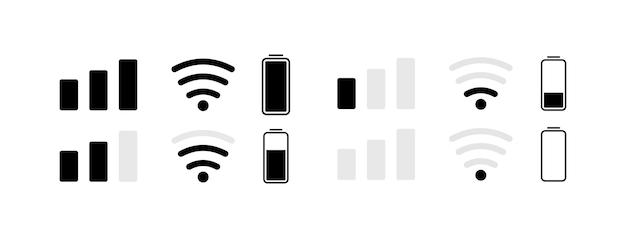
Should You Keep WiFi Calling on at All Times
While smartphone technology continues to advance, we often find ourselves relying on features that were once considered luxuries. One such feature is WiFi calling, which allows us to make phone calls and send text messages using our internet connection instead of relying solely on a cellular network. But the question remains: should you leave WiFi calling on all the time? Let’s delve into this topic and uncover the pros and cons.
The Pros of Leaving WiFi Calling On
Enhanced Call Quality
By enabling WiFi calling, you can enjoy crystal-clear conversations without any voice distortion or interruptions. As long as you have a stable internet connection, you’ll experience improved call quality, which can be a lifesaver when negotiating a business deal or catching up with loved ones.
Cost Savings
When you make international calls, WiFi calling can be a game-changer. Instead of racking up hefty bills, you can simply connect to a WiFi network and make free or low-cost calls to your heart’s content. So, if you’re a globetrotter or have friends and family overseas, WiFi calling can spare you the shock of exorbitant phone bills.
Coverage Expansion
We’ve all suffered from frustrating dead zones where our cellular signal crumbles away. WiFi calling offers a solution to this annoyance by allowing you to use your home or office WiFi network to make and receive calls, even if your cellular signal is weak or nonexistent. This means you can maintain your connection wherever there’s an internet connection, expanding your coverage far beyond what cellular networks provide.
The Cons of Leaving WiFi Calling On
Battery Drain
While WiFi calling offers many advantages, it’s not without its drawbacks. Leaving WiFi calling on all the time can significantly drain your smartphone battery. When your phone constantly searches for a WiFi network to connect to, it consumes extra power, leading to shorter battery life. So, if you’re already battling battery woes, you might want to think twice before leaving WiFi calling enabled.
Network Dependence
WiFi calling heavily relies on an internet connection to function. If your WiFi network goes down or becomes unstable, your ability to make calls or send texts will be affected. So, if you find yourself in an area with an unreliable or weak WiFi signal, it might be best to disable WiFi calling temporarily to ensure you stay connected when you need it most.
Limited Utility Outside WiFi Zone
Despite its many conveniences, WiFi calling is only practical within the reach of a WiFi network. Once you venture outside the coverage area, you’ll need to rely on traditional cellular networks to make your calls. This means that if you’re constantly on the move, WiFi calling may not be as useful to you as it would be for someone who primarily stays within a WiFi-enabled zone.
The Verdict
Ultimately, whether you should keep WiFi calling on all the time depends on your unique needs and circumstances. If you frequently travel abroad or find yourself stuck in cellular dead zones, WiFi calling can be a game-changer. However, if you’re concerned about battery life or often rely on a stable cellular network, you may want to consider disabling WiFi calling when it’s not in use.
Remember, it’s all about finding the right balance between convenience and practicality. So, evaluate your situation, consider the pros and cons, and make an informed decision that aligns with your needs. Happy calling, wherever you are!
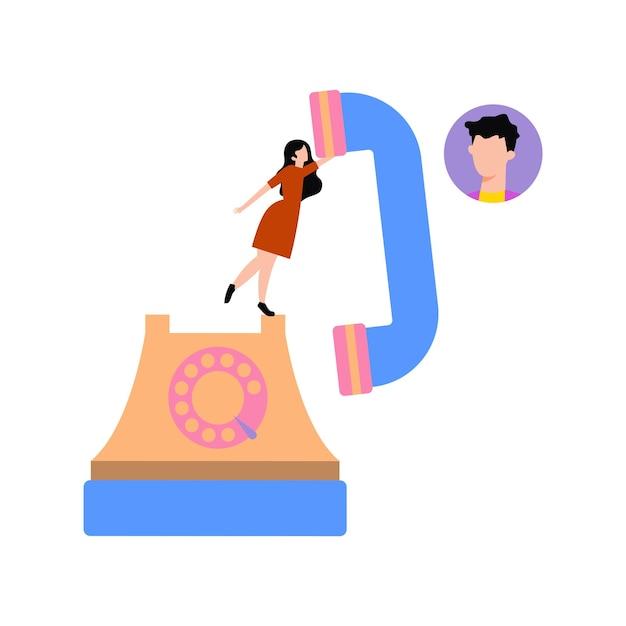
Should I Leave WiFi Calling on All the Time? – FAQs
What is the benefit of WiFi Calling in Samsung
WiFi Calling in Samsung devices allows you to make and receive calls using a wireless internet connection instead of relying solely on your cellular network. The main benefit is that it improves call quality and reception, especially in areas with poor cellular coverage. Plus, it helps you stay connected even when you’re in a building with a weak signal.
How do I know WiFi Calling is working
To ensure WiFi Calling is working on your device, look for the “WiFi Calling” icon in your status bar. On Samsung phones, it appears as a phone handset with WiFi signals emanating from it. Alternatively, you can go to your device settings and check if the WiFi Calling feature is enabled and connected to a WiFi network.
Why is it important to disable WiFi and Bluetooth when you are not using them
Disabling WiFi and Bluetooth when not in use is crucial for several reasons. First, it conserves battery life by preventing your device from constantly scanning for connections. Second, it reduces the risk of unauthorized access or hacking attempts. Remember, it’s better to be safe than sorry, and preventing potential security breaches is always a good idea!
When should I use WiFi on my phone
Using WiFi on your phone is recommended when you’re at home or in places with reliable and secure WiFi networks. It ensures faster internet speeds, allows you to conserve cellular data, and avoids potential data overage charges from your service provider. Plus, it’s perfect for binge-watching your favorite shows or having video chats without interruptions.
Is it good to turn off WiFi at night
There’s no harm in turning off your WiFi at night, especially if you’re concerned about conserving energy or reducing your exposure to electromagnetic waves. However, be mindful that doing so will prevent automatic software updates, backups, and other background tasks that may occur during the night. So, weigh the pros and cons before deciding to switch off that WiFi!
How do I know if my neighbor is using my WiFi
First of all, don’t worry! It’s not uncommon to wonder if someone is stealing your WiFi. However, you can put your suspicion to rest by accessing your router settings. Look for a list of connected devices and, if you spot an unfamiliar one, it’s time to change your WiFi password. Remember, sharing is caring, but not when it comes to your WiFi!
Can you call landlines with WiFi Calling
Yes, you can! WiFi Calling allows you to make calls to both mobile numbers and landline numbers, as long as you have a WiFi connection. So, go ahead and chat away with your grandma, even if she’s still rocking that landline phone with pride.
How do I know if my iPhone is using WiFi Calling
On iPhone devices, you can easily check if WiFi Calling is active by looking for the “WiFi Calling” icon in the status bar. It resembles a phone handset with WiFi signals radiating from it. Alternatively, go to your iPhone settings, tap on “Phone,” and then select “WiFi Calling” to confirm if it’s turned on.
Is it better to turn WiFi Calling on iPhone
Absolutely! Enabling WiFi Calling on your iPhone can greatly enhance your call quality, especially when you’re in areas with poor cellular coverage. It ensures your calls are crystal clear and significantly reduces the chances of dropped calls or static disturbances. So, why settle for less when you can have the best?
Is WiFi Calling on iPhone free
Yes, it is! WiFi Calling on the iPhone is a free feature. However, keep in mind that your carrier might charge for international calls or calls to premium numbers. Always verify with your service provider for specific details.
What happens if you turn off WiFi calling
If you turn off WiFi Calling, your device will revert back to using your cellular network for calls. Keep in mind that in areas with weak cellular coverage, call quality may suffer, and you may experience dropped calls or interruptions. So, think twice before bidding farewell to the wonders of WiFi Calling!
Should you have WiFi Calling on all the time
While having WiFi Calling on all the time is not mandatory, it’s generally a good idea if you’re often in areas with poor cellular reception. By leaving it on, you’ll ensure better call quality and minimize the chances of dropped calls. However, it’s ultimately a personal preference. Experiment and see what works best for you!
What is the benefit of WiFi Calling
The benefits of WiFi Calling extend beyond just clearer calls. It also allows you to conserve cellular data, make calls in areas with weak cellular reception, and avoid international calling charges when traveling abroad. Additionally, WiFi Calling enables a seamless transition between WiFi and cellular networks without interrupting your ongoing conversations. It’s convenience at its finest!
Can I see who is connected to my WiFi
Yes, you can! To see who’s enjoying the comfort of your WiFi network, access your router settings and navigate to the connected devices section. There, you’ll find a list of all the devices currently connected to your WiFi. So, if you spot any suspicious or unfamiliar devices, it’s time to play WiFi detective!
Is it better to use WiFi Calling or cellular
It depends on the situation. WiFi Calling is preferable when you’re in an area with poor cellular reception, as it offers better call quality. On the other hand, cellular calling is convenient when you’re on the move and don’t have access to a reliable WiFi network. The key is to assess your needs and choose the option that guarantees the best call experience.
Can someone see what I do on my phone through WiFi
Rest easy, my friend! As long as you’re using secure websites (that start with “https”) and have a strong, unique password for your WiFi network, it’s highly unlikely that someone can see what you’re doing on your phone over WiFi. However, it never hurts to stay vigilant and take necessary precautions to protect your online privacy.
Should I disable WiFi calling
Disabling WiFi Calling is entirely up to you. If you have a stable cellular connection and don’t frequently encounter call quality issues, you might not need it. However, if you value clear calls and don’t mind indulging in the wonders of WiFi, then keeping it enabled is a no-brainer. The choice is yours, my WiFi warrior!
How do you check who is using my WiFi
Curiosity piqued, eh? To check who’s hogging your WiFi, log in to your router settings and navigate to the connected devices section. There, you’ll uncover the sacred list of all devices currently connected to your WiFi network. So, if you ever find a freeloader, it’s time to bring out the WiFi police!
Does leaving WiFi calling on drain battery
Fear not, for leaving WiFi Calling on does not significantly drain your device’s battery. In fact, using WiFi Calling might even help conserve battery life by utilizing the WiFi network in place of the power-hungry cellular network. So, embrace those crystal-clear calls without worrying about your battery levels!
Is WiFi calling safe
Indeed, it is! WiFi Calling employs encryption protocols and security measures similar to those used for secure online transactions. However, it’s essential to ensure you’re connected to a trusted WiFi network to minimize the risk of unauthorized access or eavesdropping. So, stay safe, stay connected, and keep your WiFi love affair secure!
Is there a charge for WiFi calling
Using WiFi Calling itself is generally free of charge. However, your carrier may charge for international calls or premium numbers, just as they would with regular cellular calls. Always consult your service provider to understand any applicable charges or special calling plans before taking advantage of WiFi Calling’s free benefits.
Can iPhone send text messages over WiFi
Yes, indeed! On iPhones, through the magic of WiFi Calling, you can send and receive text messages using a WiFi network even when your cellular signal is weak or unavailable. So, whether it’s a meme-filled conversation or an urgent message, WiFi Calling has got your back!
Can you spy on someone through WiFi
Woah, hold your horses! Spying on someone through WiFi is not only unethical but also a criminal offense. Remember, respect for privacy is crucial in our interconnected world. So, be ethical, be respectful, and put those questionable thoughts aside. Besides, WiFi should be a source of joy, not a tool for dubious activities!
What is the downside to WiFi calling
While WiFi Calling is a game-changer in improving call quality, it does have a minor downside. It relies heavily on a stable and reliable WiFi network. So, if your WiFi connection is weak or experiences frequent disruptions, your call quality may suffer, and the stability of your conversations might be compromised. But hey, no harm in giving it a try and enjoying those clear calls when your WiFi is on point!