Are you tired of running out of storage space on your phone or tablet? Well, you’re not alone! With the increasing number of apps, photos, videos, and documents we store on our devices, the need for expandable memory has become more important than ever.
In this comprehensive guide, we will explore the world of expandable memory and answer all your burning questions. From understanding the difference between a SIM card and a memory card to the various types of SD cards available, we’ve got you covered.
So, whether you’re a tech enthusiast looking to upgrade your device’s storage or a casual user wanting to know more, this blog post is for you. Get ready to dive into the fascinating world of expandable memory and make the most out of your mobile device storage in 2023 and beyond.
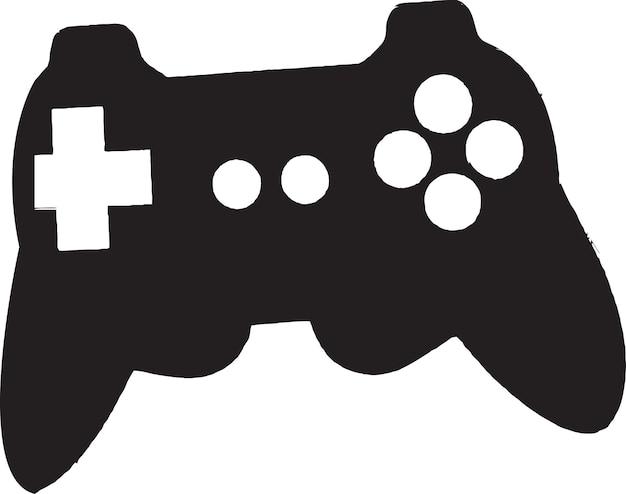
Which Type of Expandable Memory is Right for You?
When it comes to expandable memory options, it can be quite overwhelming to choose the right one for your specific needs. Thankfully, the tech industry is always coming up with new and innovative solutions to make our lives easier. In this section, we’ll explore some of the most popular types of expandable memory, and help you figure out which one might be the perfect fit for you.
SD Card: Small Device, Big Storage Potential
If you’ve ever had a digital camera or a smartphone, chances are you’ve come across SD cards before. SD, which stands for Secure Digital, is a type of expandable memory that’s widely used in a variety of devices. SD cards come in different sizes and storage capacities, ranging from a few gigabytes to a whopping terabyte. With an SD card, you can easily add extra storage to your device without having to delete your favorite photos, videos, or apps.
USB Flash Drive: Your Portable Data Companion
If you’re someone who needs to carry around a lot of files, a USB flash drive might be the perfect expandable memory solution for you. These tiny devices are not only convenient but also incredibly versatile. Want to transfer files between your home and office computer? No problem! Need to share a presentation with a colleague? Easy peasy! With a USB flash drive, you can take your important files with you wherever you go. Plus, they come in various storage capacities, from a few gigabytes to several terabytes, so you can choose the size that suits your needs.
External Hard Drive: A Spacious Haven for Your Data
If you’re a serious data hoarder or work with large files such as high-resolution videos or massive databases, an external hard drive might be your best bet. These robust storage devices come in various sizes, offering terabytes of storage space to keep all your files safe and sound. Whether you’re a content creator, a gamer, or a professional in need of ample storage, an external hard drive gives you the freedom to expand your capacity without compromising on speed or performance.
Cloud Storage: The Digital Vault in the Sky
In this digital age, the cloud has become an increasingly popular choice for storing and accessing data. Cloud storage allows you to save your files, photos, and videos on remote servers, making them accessible from any device with an internet connection. Whether you opt for popular services like Google Drive, Dropbox, or iCloud, or prefer a lesser-known provider, cloud storage provides a convenient way to expand your memory without the need for physical hardware. However, it’s worth noting that your data’s accessibility can be dependent on your internet connection, so be sure to consider that factor when weighing your options.
The Verdict: Choose Your Expandable Memory Adventure
As you can see, each type of expandable memory offers unique advantages and caters to different needs. The best choice for you ultimately depends on your personal preferences, the type of data you handle, and your desired level of mobility. Whether you decide to go with an SD card, a USB flash drive, an external hard drive, or embrace the wonders of cloud storage, one thing is certain – you’ll never have to worry about running out of space again.
So, go ahead and explore the expanding frontiers of memory storage. Embrace the technological marvels that will allow you to capture every precious moment, store every essential document, and keep your digital world in perfect harmony. Choose wisely, and embark on your expandable memory adventure with confidence!
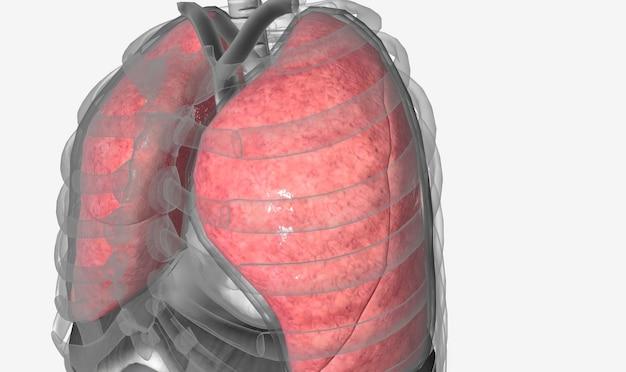
FAQ: Which Types of Memory Cards Can Be Expanded?
Welcome to our FAQ section on expandable memory cards! In this post, we’ll provide answers to all your burning questions about memory cards and their expandable capabilities. From SIM cards to SD cards, we’ve got you covered. So, let’s dive right in!
Is a SIM card a memory card
No, a SIM card is not a memory card. While both serve a storage purpose, a SIM card primarily stores data related to your mobile network, such as your phone number and subscriber information. On the other hand, memory cards are used for storing various types of digital data, such as photos, videos, and documents.
What is expandable ROM
Expandable ROM, or Read-Only Memory, refers to the capability of certain devices to increase their storage capacity by adding external memory cards. ROM is non-volatile memory, meaning it retains data even when the power is turned off. With expandable ROM, you can easily upgrade your device’s storage space to accommodate your ever-growing collection of files.
How is an SD card made
SD cards, or Secure Digital cards, are small, portable storage devices commonly used in cameras, smartphones, and other electronic devices. The manufacturing process of an SD card involves various steps, including the fabrication of the integrated circuit, the assembly of the card components, and the final testing of the product. While the intricate details of the production are beyond the scope of this FAQ, it’s fascinating to see how these tiny marvels of technology come to life!
Is an SD card expandable storage
Indeed, an SD card is a popular form of expandable storage. By inserting an SD card into compatible devices, such as smartphones or cameras, you can instantly increase your storage capacity. This allows you to save more files, capture additional photos, and record longer videos without worrying about running out of space.
What is RAM or ROM
RAM, or Random Access Memory, is a type of computer memory that stores data that is actively being used by the system or applications. It provides quick access to data, enabling faster performance. On the other hand, ROM, or Read-Only Memory, is a type of memory that retains information permanently, even when the power is turned off. ROM is commonly used for storing firmware or software instructions in devices.
Is micro a type of SD card
Yes, microSD cards are a smaller form factor of the standard SD cards. They are commonly used in mobile devices, such as smartphones and tablets, to provide expandable storage options. Despite their small size, microSD cards offer similar functionalities as their larger SD card counterparts. So, if you need more space on your smartphone, a microSD card is the way to go!
What is the difference between an SD card and a SIM card
There are several key differences between an SD card and a SIM card. While both cards serve storage purposes, SD cards are primarily used for storing digital files like photos, videos, and documents, whereas SIM cards store data related to your mobile network, such as subscriber information and contacts. Additionally, SD cards are generally larger in size compared to SIM cards, allowing for greater storage capacity.
What are the four types of SD cards
There are four types of SD cards: SDSC (Standard Capacity), SDHC (High Capacity), SDXC (Extended Capacity), and SDUC (Ultra Capacity). The main difference between these types lies in their storage capacities. SDSC cards can store up to 2GB, SDHC cards can store between 2GB and 32GB, SDXC cards can store between 32GB and 2TB, and SDUC cards have a storage capacity of 2TB and beyond.
Is standard a type of SD card
No, “standard” is not a specific type of SD card. Instead, it refers to SDSC (Standard Capacity) cards, which have a maximum storage capacity of 2GB. While SDSC cards may not offer the same expansive storage capabilities as their high-capacity counterparts, they are still useful for many applications that require smaller storage capacities.
What is an SD card reader
An SD card reader is a device that allows you to transfer data between your SD card and a computer or other compatible devices. It typically connects to a USB port on your computer and provides a slot or multiple slots for various types of memory cards, including SD cards. With an SD card reader, you can easily access the contents of your SD card and transfer files at high speeds.
What is an expandable memory card for a phone
An expandable memory card for a phone refers to a memory card, such as an SD card or microSD card, that can be inserted into a compatible smartphone to increase its storage capacity. By utilizing an expandable memory card, you can store more apps, photos, videos, and other files on your phone without worrying about running out of space.
Is ROM expandable memory
No, ROM, or Read-Only Memory, is not expandable. It is a type of non-volatile memory that retains data even when power is turned off, but the data stored in ROM cannot be modified or expanded. On the other hand, expandable memory refers to the capability of certain devices, like smartphones or cameras, to increase their storage capacity by adding external memory cards.
What is SD data
SD data refers to the digital information stored on an SD card. This can include various types of files, such as photos, videos, documents, or music. SD cards provide a convenient and portable way to store and transfer data between devices, making them widely used in digital cameras, smartphones, and other electronic devices.
Is a memory card RAM or ROM
A memory card can be either RAM or ROM, depending on its specific type. RAM, or Random Access Memory, is a form of volatile memory used for temporary data storage that can be read from and written to by the system or applications. On the other hand, ROM, or Read-Only Memory, is a form of non-volatile memory that retains data even when power is turned off and cannot be modified. Memory cards like SD cards can have both volatile and non-volatile components for different storage purposes.
Is an SD card a memory card
Yes, an SD card is indeed a type of memory card. SD, or Secure Digital, cards are widely used for storing digital data in various electronic devices, such as cameras, smartphones, and tablets. With different storage capacities and convenient portability, SD cards have become a popular choice for expanding the memory of devices and securely storing valuable data.
How many different types of memory cards are there
There are various types of memory cards available in the market, each with its specific use case. Some commonly known memory card types include SD cards, microSD cards, CompactFlash cards, Memory Stick cards, and XD cards. Each type of memory card may have its advantages and disadvantages, so it’s essential to choose the one that best suits your device and storage needs.
What are the 4 types of SD cards
The four types of SD cards are SDSC (Standard Capacity), SDHC (High Capacity), SDXC (Extended Capacity), and SDUC (Ultra Capacity). These different types of SD cards offer varying storage capacities, allowing users to choose the one that best suits their requirements. Whether you need a smaller capacity for basic storage needs or a larger capacity for extensive file storage, SD cards have got you covered.
What is expandable memory
Expandable memory refers to the capability of a device to increase its storage capacity by adding external memory cards. Whether it’s a smartphone, camera, or tablet, the ability to expand memory allows users to store more files, capture higher-resolution photos and videos, and install additional apps without compromising performance. It’s like giving your device a storage boost to accommodate your growing digital lifestyle!
Which types of expandable memory cards can be inserted into a mobile device’s flash drive
For expanding the storage of a mobile device’s flash drive, you can typically use microSD cards. These small, mighty cards can be easily inserted into the designated slot of your mobile device, granting you additional storage capacity on the go. With a microSD card in your mobile device’s flash drive, you can capture countless memories, download your favorite apps, and store multimedia files without worrying about running out of space.
What is expandable memory in a tablet
Expandable memory in a tablet refers to the ability to increase the storage capacity of the tablet by using external memory cards, such as microSD cards. This feature allows you to store more apps, documents, videos, and photos on your tablet, giving you the freedom to enjoy a wide range of multimedia content without facing storage constraints. So, go ahead and load up your tablet with all the entertainment and productivity tools you desire!
Is HDD the same as ROM
No, HDD (Hard Disk Drive) and ROM (Read-Only Memory) are not the same. HDD refers to the primary storage device in a computer or other electronic devices that uses magnetic storage to store and retrieve digital data. On the other hand, ROM is a type of memory that retains data even when power is turned off. HDD provides non-volatile storage of data, whereas ROM offers permanent data storage, often in the form of firmware or software instructions.
Which type of memory card is the best
The best type of memory card depends on individual needs and the specific device it will be used with. SD cards, especially microSD cards, are widely regarded as a versatile and commonly compatible option. They offer ample storage capacities, fast transfer speeds, and easy expandability. However, always check your device’s specifications to ensure compatibility and choose a memory card that meets your storage requirements.