Secure Shell (SSH) and Secure Copy (SCP) are two widely used protocols that facilitate secure remote access and file transfer on computer networks. Understanding the difference between these two protocols can help users choose the most appropriate method for their needs.
SSH is a network protocol that provides a secure channel over an unsecured network to enable remote access to a computer or server. It allows users to securely login to a remote system and execute commands. On the other hand, SCP is a protocol that specifically focuses on secure file transfer. It utilizes the SSH protocol as its underlying transport mechanism, making it a secure alternative to traditional file transfer protocols like FTP.
In this blog post, we will explore the nuances between SSH and SCP, understanding their functionalities, use cases, and how they differ from each other. So, grab a cup of coffee and let’s dive into the world of secure remote access and file transfer.
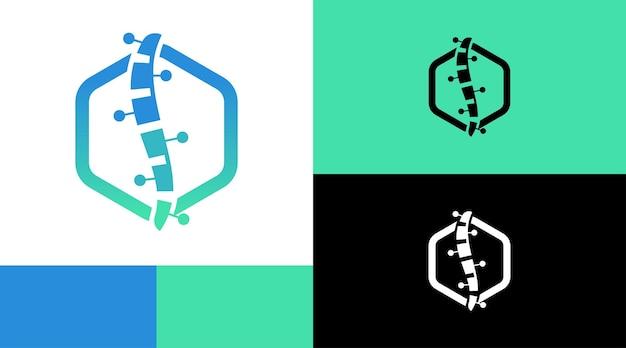
What is the Difference Between SSH and SCP?
SSH – The Gatekeeper to Secure Connections
SSH, or Secure Shell, is like the trusty doorman of secure connections. Its main job is to authenticate and encrypt communication between two computer systems. You can think of SSH as the keymaster, allowing you to securely access and manage remote servers. Need to execute commands on a remote machine? SSH is your go-to.
But wait, that’s not all! SSH goes above and beyond to ensure your data stays safe and sound. It creates a secure tunnel through which information can pass without being intercepted by nefarious eavesdroppers. Plus, it employs advanced encryption algorithms, making it as secure as your favorite celebrity’s personal bodyguard.
SCP – The Swift Data Courier
Now, imagine you have a bunch of files that need to be transported from one place to another in the blink of an eye. Enter SCP, or Secure Copy Protocol, the cheetah of file transfers. SCP is a utility built on top of SSH that focuses solely on copying files between different machines.
With SCP, sending files across the vastness of cyberspace is a breeze. Whether you’re moving hilarious cat videos, important business documents, or embarrassing childhood photos, SCP ensures that your precious files are delivered with military precision.
SSH and SCP – A Dynamic Duo
So, what’s the connection between SSH and SCP? Well, think of SCP as the trusty sidekick to SSH’s superhero status. While SSH provides secure access and management of remote systems, SCP piggybacks on SSH’s security foundation to transfer files with the same level of protection.
It’s like a well-orchestrated dance routine – SSH and SCP work together seamlessly, ensuring a harmonious flow of secure communications and swift file transfers. Thanks to this dynamic duo, you can rest easy, knowing that both your interactions with remote systems and your file transfers are shielded from prying eyes.
Now that you’ve got the lowdown on the difference between SSH and SCP, you can go forth and conquer the digital realm like a seasoned tech guru. Remember, SSH is your trusted gatekeeper to secure connections, while SCP zips files from place to place with blazing speed. Next time you need to securely access a remote system or shuttle files across the virtual landscape, you’ll know exactly which tool to rely on.

FAQ: What is the difference between SSH and SCP?
Welcome to our comprehensive FAQ guide on SSH (Secure Shell) and SCP (Secure Copy Protocol). In this section, we’ll clear up any confusion and answer some frequently asked questions about these essential tools for secure remote file transfer and management. So, let’s dive right in!
What is SSH and RDP
SSH (Secure Shell) and RDP (Remote Desktop Protocol) are both remote access protocols used to connect to and manage remote systems. However, there are some key differences between them. SSH is primarily used for command-line access and secure remote management, while RDP is focused on graphical user interface (GUI) access to remote desktops and applications.
Is SSH using TCP or UDP
SSH uses TCP (Transmission Control Protocol) as its underlying transport protocol. TCP is a reliable, connection-oriented protocol that guarantees the delivery of data packets in the order they were sent.
What are the differences between SSH SFTP SCP
SSH, SFTP (SSH File Transfer Protocol), and SCP (Secure Copy Protocol) are closely related but serve different purposes. SSH is the underlying secure communications protocol, SFTP is a subsystem of SSH designed for secure file transfer, and SCP is a command-line tool for securely copying files between local and remote systems.
What is SSH command
The SSH command, often simply called “ssh,” is a command-line program used to establish secure, encrypted connections to remote systems. It allows users to execute commands on the remote system and transfer files securely.
What is OpenSSH SCP
OpenSSH SCP, commonly referred to as just SCP, is a command-line tool and protocol that uses SSH for secure file transfer between local and remote systems. It provides a secure alternative to traditional FTP (File Transfer Protocol).
What is SCP vs FTP
SCP (Secure Copy Protocol) and FTP (File Transfer Protocol) are both file transfer protocols, but there are some significant differences between them. SCP uses SSH for secure file transfers, while FTP often relies on plain text and can be less secure. Additionally, SCP has a simpler command-line interface compared to FTP’s more extensive functionality.
Is SCP more secure than FTP
Yes, SCP is generally considered more secure than FTP. SCP encrypts the entire file transfer process using SSH, ensuring that the data remains confidential and protected from unauthorized access.
What is SCP in Linux
SCP (Secure Copy Protocol) is a command-line tool and protocol available on Linux systems. It allows users to securely transfer files between local and remote Linux machines using SSH for encryption.
What is the difference between SSL and SSH
SSL (Secure Sockets Layer) and SSH (Secure Shell) are both cryptographic protocols, but they serve different purposes. SSL is primarily used for securing network connections, particularly in web browsing, while SSH is focused on secure remote access and file transfer.
Is SSH symmetric or asymmetric
SSH (Secure Shell) uses both symmetric and asymmetric encryption. Symmetric encryption is used to establish a secure session between the client and the server, while asymmetric encryption is used for key exchange and server authentication.
Should I use SCP or SFTP
Whether to use SCP or SFTP depends on your specific needs. SCP provides a simpler command-line interface and is ideal for quick, secure file transfers. On the other hand, SFTP offers a broader range of functionality, including directory listings and remote file management.
Is SSH and SFTP same
No, SSH (Secure Shell) and SFTP (SSH File Transfer Protocol) are not the same, but they work in conjunction. SSH provides the secure communication channel, while SFTP uses that channel to transfer files securely.
What is SSH in Linux
SSH (Secure Shell) is a protocol and suite of tools used for secure remote access to Linux systems. It allows users to securely connect to remote Linux servers and execute commands or transfer files.
What is the difference between FTP and SSH
FTP (File Transfer Protocol) and SSH (Secure Shell) are two different protocols for transferring files. The main difference is that FTP uses plain text, making it less secure, while SSH provides encryption and stronger security features.
What is better than SCP
While SCP (Secure Copy Protocol) is a reliable option for secure file transfers, some alternatives offer additional features and capabilities. One popular alternative is rsync, which can synchronize files and directories between local and remote systems while efficiently transferring only the changes.
Can SSH Cannot SCP
Yes, SSH can act as a secure transport for SCP. SCP utilizes SSH’s secure connection to transfer files securely between the local and remote systems.
What is the difference between SCP and SCP
Apologies for the repetition in the question. SCP (Secure Copy Protocol) and SCP refer to the same thing: a command-line tool and protocol for secure file transfers between local and remote systems using SSH.
Does SSH use FTP
No, SSH (Secure Shell) does not use FTP (File Transfer Protocol). SSH provides its own secure file transfer capabilities, such as SCP and SFTP, which are alternatives to FTP.
How is SSH related to SFTP and SCP
SSH (Secure Shell) is the underlying protocol used by both SFTP (SSH File Transfer Protocol) and SCP (Secure Copy Protocol) for secure file transfers. SFTP and SCP leverage SSH’s encryption and secure communication features to ensure safe data transfer.
Is SCP and SFTP same
No, SCP (Secure Copy Protocol) and SFTP (SSH File Transfer Protocol) are not the same, but they both use SSH for secure file transfer. SCP focuses on simple command-line copying, while SFTP provides a more extensive set of features, including directory listings and remote file management.
Do you need to SSH before SCP
Yes, to use SCP (Secure Copy Protocol), you need to establish an SSH (Secure Shell) connection to the remote system first. SCP uses SSH for secure file transfer, so an active SSH connection is required.
Is SCP using SSH
Yes, SCP (Secure Copy Protocol) uses SSH (Secure Shell) as its underlying protocol for secure file transfers. SCP leverages SSH’s encryption and secure communication capabilities to protect the transferred data.
Does SCP use port 22
Yes, by default, SCP (Secure Copy Protocol) uses port 22 to establish an SSH connection. Port 22 is the standard port for SSH communication.
What is SSH and SCP
SSH (Secure Shell) and SCP (Secure Copy Protocol) are critical tools for secure remote file transfer and management. SSH provides a secure communication channel, while SCP uses that channel to securely copy files between local and remote systems.
We hope this FAQ-style guide has answered your questions about the differences between SSH and SCP. Understanding these essential tools for secure remote file transfer and management will help you make informed decisions and ensure the safety of your data. If you have any more questions, we’re here to help!