5G technology has revolutionized our connectivity, promising lightning-fast speeds and reliable access to the internet. With our shiny new 5G phones and full bars displayed on the screen, we expect seamless browsing, streaming, and gaming experiences. But what happens when we have all the signals but no internet connection? Frustration sets in, and we’re left wondering why our 5G is letting us down.
In this blog post, we’ll uncover the reasons behind the perplexing issue of having full bars but no internet on our 5G devices. We’ll explore common factors that can impede your internet access, test the speed of your 5G network, and delve into the differences between 5G and Wi-Fi. So, if you’re tired of staring at that frustrating “No Internet Connection” message despite having a strong signal, read on to discover the possible causes and solutions to this puzzling problem.
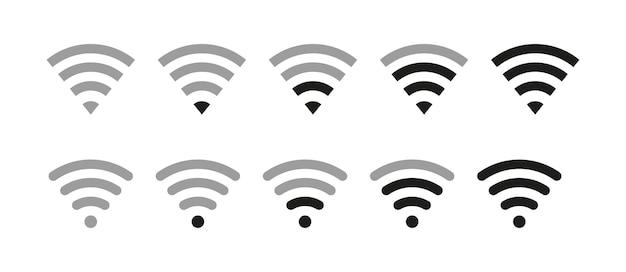
Why is My Phone Showing 5G and Full Bars, but No Internet?
Have you ever experienced that frustrating moment when you look at your phone, and it proudly displays 5G and full bars, yet you can’t seem to connect to the internet? It’s like having a car with a full tank of gas but unable to start the engine. What gives? Let’s dive into the perplexing world of why you may have 5G and full bars but no internet access.
The 5G Mirage
You might be thinking, “Hey, I have 5G, I should have lightning-fast internet!” Well, not exactly. While 5G promises ultra-fast speeds and low latency, it doesn’t guarantee a seamless connection at all times. Signal strength is only one piece of the puzzle. Other factors, such as network congestion, distance from cell towers, or even obstacles like walls and buildings, can interfere with your internet connection.
Invisible Gremlins: Network Congestion
Picture this: you’re at a crowded concert, 5G in hand, ready to capture the perfect selfie. But when you try to upload it to social media, nothing happens. It’s as if the invisible gremlins of network congestion are conspiring against you. Network congestion occurs when too many devices connect to the same cell tower, overwhelming its capacity. Imagine trying to squeeze into an overcrowded elevator—one too many passengers, and suddenly the door won’t close. The same principle applies here.
The Great Wall of Obstacles
So, you’ve got 5G, the internet should be at your fingertips, right? Not so fast. Sometimes, physical barriers can obstruct your internet connection. The Great Wall of Obstacles might include thick walls, metal objects, or dense foliage that block or weaken the signal. Imagine trying to hold a conversation with someone across the room while there are multiple walls between you. It might be a bit challenging, right? The same concept applies to your 5G connection.
Connecting the Disconnect: Outdated Software
Your phone may be telling you that it has 5G and full bars, but what if your software is simply out of date? Just like updating your favorite apps, operating system updates are essential for a smooth user experience. Outdated software can create compatibility issues with the latest network technology, leaving you stuck without an internet connection. So, be sure to regularly update your phone’s software and firmware to stay connected.
A Fix in Sight: Troubleshooting Tips
If you find yourself in the 5G and full bars but no internet conundrum, here are a few troubleshooting tips to get you back on track:
1. Restart Your Device
It may sound simple, but a quick device restart can often resolve connection issues. Give your phone a mini power nap, and it might wake up ready to reconnect.
2. Check Airplane Mode
Sometimes, the solution is as straightforward as toggling Airplane Mode on and off. This action can help reset your device’s network connection and potentially fix the no-internet issue.
3. Forget and Reconnect to Wi-Fi
If you’re connected to Wi-Fi and experiencing connection troubles, try forgetting the network and reconnecting. This action can help refresh the connection and potentially resolve any underlying issues.
4. Reset Network Settings
When all else fails, you can try resetting your network settings. Keep in mind that this action will erase your saved Wi-Fi networks, so make sure you have your passwords handy. Head to your device’s settings and navigate to the Network or Connection section to find the option to reset network settings.
Stay Calm and Troubleshoot On!
So, the next time you see that tantalizing 5G icon and those full bars, but you can’t connect to the internet, remember that signal strength is just one piece of the puzzle. Network congestion, physical obstructions, outdated software, or other factors may be causing the disconnect. Stay calm, explore troubleshooting tips, and may your internet connection be strong and steady, even in the face of 5G and full bars.
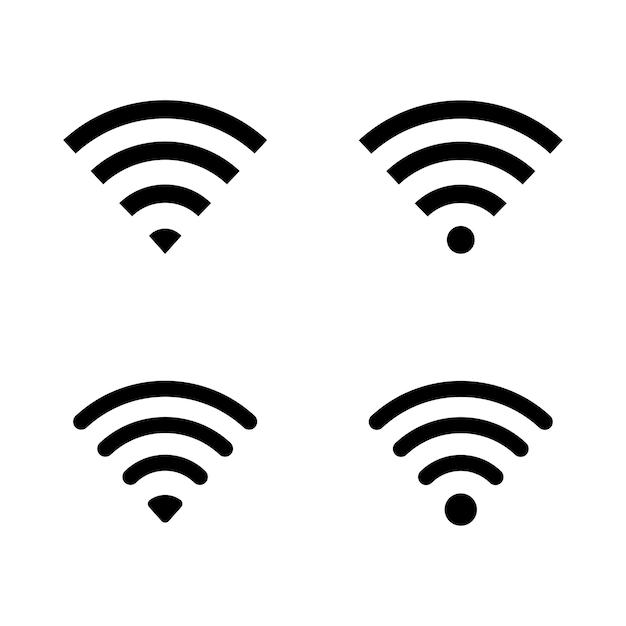
FAQ: Why do I have 5G and full bars but no Internet?
Can I use my 5G phone for home internet
Yes, you can use your 5G phone for home internet! With the lightning-fast speeds of 5G, you can finally bid farewell to those frustrating moments of buffering videos and slow downloads. Just make sure your provider offers a suitable data plan that allows for unlimited or high data usage to avoid any unexpected charges.
Why do I have full bars but no service with T-Mobile
Ah, the mysterious case of full bars but no service with T-Mobile! Don’t worry; you’re not alone in this conundrum. There could be various reasons for this issue, one being that the area you’re in may have a poor network coverage despite the signal bars showing full strength. Additionally, there might be network congestions or technical glitches. Before tearing your hair out, try restarting your phone or contacting T-Mobile’s customer service for assistance.
Is 5G faster than Wi-Fi
Oh, absolutely! 5G is like the Usain Bolt of the internet world, leaving Wi-Fi in the dust. With its blazing speeds and low latency, 5G can provide you with a browsing experience that will make you feel like you’re riding on the back of a cheetah. However, keep in mind that the actual speed you experience may vary depending on your location, network coverage, and the number of users connected to the network.
How do I test my 5G speed
To test the speed of your 5G connection, you can rely on various online speed test tools. These tools measure your download and upload speeds, as well as your latency. Some popular speed test websites include Ookla’s Speedtest, Fast.com, or Google’s Internet Speed Test. So, go ahead, put your 5G to the test, and see how fast it can sprint!
What does the G stand for in 5G
Ah, the “G” in 5G stands for “Generation.” It signifies the fifth generation of wireless technology, the next big step in our interconnected world. Just like every new generation, 5G brings significant improvements over its predecessors, promising faster speeds, better capacity, and lower latency. It marks the evolution of telecom networks, shaping the way we connect and communicate.
Who has better 5G coverage
Currently, the race for the best 5G coverage is a hotly contested battle between major wireless carriers. Each claims to have the most extensive coverage, leaving us consumers spoilt for choice. While Verizon, AT&T, and T-Mobile are leading the pack in rolling out 5G, it’s essential to research coverage maps and customer reviews to determine which provider offers the best service in your area. Remember, the keyword here is “coverage,” so choose wisely!
Is 5G good enough for home internet
Absolutely! 5G has the potential to revolutionize home internet by offering speeds that can rival traditional wired connections. With 5G, you can bid farewell to cumbersome cables and enjoy the freedom of high-speed internet anywhere within the network’s coverage. However, as with any internet service, factors like network congestion and signal strength can affect your experience. So, before dropping your current provider, ensure that 5G coverage and network quality meet your specific needs.
How do you make your 5G work better
Ah, the age-old question: How can you make your 5G work better? Here are a few tips to ensure a smooth and speedy 5G experience:
- Position Perfectly: While using 5G, make sure you’re in an area with strong network coverage, preferably outdoors or near a window for the best signal reception.
- Bye-bye Interference: Keep your 5G device away from other electronics or metal objects that could interfere with the signal. We don’t want any pesky gremlins getting in the way of your internet!
- Software Updates FTW: Regularly update your device’s software to benefit from any improvements or bug fixes that can optimize your 5G performance.
- Be Patience Young Grasshopper: Remember, 5G technology is still evolving, so occasional hiccups are expected. Take a deep breath, count to ten, and let the magic of the internet unfold!
Why is my internet not working even though it’s connected
Ah, the maddening frustration of having a connected but non-working internet. There could be several reasons for this perplexing situation. It could be a temporary glitch in your provider’s network, an issue with your device’s settings, or even a problem with the DNS configuration. Before you summon the IT department or go on a rampage, try the good old “turn it off and on again” technique. If that doesn’t work, reach out to your service provider for guidance.
How do I know if 5G is working
Ah, the age-old question: “Is 5G working?” Fear not! Here are a few ways to check if 5G is working on your device:
- The Network Indicator Dance: Look for the glorious 5G indicator on your device’s screen. It might say “5G,” “5G Ultra Wideband,” or “5G+” depending on your provider. If it’s there, congratulations! You’re surfing the high-speed waves of 5G!
- Speed Test Extravaganza: Conduct a speed test using one of the online tools we mentioned earlier. If the results leave you gobsmacked with jaw-dropping speeds, congratulations again! You’re flying high with 5G.
- Invisible Magic: If you see no immediate indications or drastic speed improvements, don’t fret just yet. 5G coverage might still be expanding in your area, so keep an eye out for those magical moments when your device connects to 5G with a flourish!
Can you switch from 5G to LTE
Absolutely! If you’re facing connectivity issues or simply want to switch from 5G to LTE (Long-Term Evolution), you have the power to do so. Most devices allow you to manually toggle between the two network modes. Just head to your device’s settings, find the network settings, and make the switch. Embrace your inner network explorer and choose the connection that suits your needs!
Is Fiber faster than 5G
Ah, the age-old debate of Fiber vs. 5G! Fiber-optic internet is indeed notorious for its incredible speed, especially when it comes to download and upload rates. However, let’s not undermine the power of 5G. It’s no slouch either and can provide remarkable speeds without the need for physical cables. Ultimately, the winner depends on your location, provider, and personal needs. So, whether you choose the speed of light or the speed of air, both options have their own unique charms.
Why is my 5G so slow
Oh no! Your 5G seems to be running at a snail’s pace. Don’t throw your device out the window just yet; there could be a few reasons for this slowdown. It might be due to network congestion, especially during peak usage times, or poor signal strength in your area. Additionally, the particular device or software you’re using might not be optimized for 5G speeds. To give your 5G a boost, try moving to a different location, optimizing your device’s settings, or contacting your service provider for assistance.
Why is my 5G data not working
Oh, the mischievous gremlins of technology strike again! If your 5G data is refusing to cooperate, there could be a few culprits behind this conundrum. First, check your device’s network settings and ensure that your data is enabled for 5G. If that’s in order, it might be worth restarting your device or removing and reinserting your SIM card to refresh the connection. If all else fails, reach out to your service provider and let them work their magic.
Why is my internet not working on my phone
The moment of dread when your internet abandons you on your phone! We feel your pain. If your internet is playing hide-and-seek on your phone, a few possible reasons could be at play. It could be a temporary issue with your provider, poor signal strength, or even a problem with your phone’s settings. Start by toggling the Wi-Fi or data connection on and off, checking if airplane mode is disabled, and ensuring you’re within the coverage area. If all else fails, a quick call to your provider’s customer service might be the solution you seek!
Who has the fastest 5G network
In the race for the fastest 5G network, several wireless carriers are vying for the top spot. As of 2023, speeds keep evolving, and new advancements can change the rankings. However, in recent tests, Verizon, AT&T, and T-Mobile have shown impressive speeds and stood out as key players in the 5G arena. To have a definitive answer on the fastest 5G network in your area, researching coverage maps and customer reviews will be your best bet. Get ready to buckle up for a lightning-fast experience!
What are the disadvantages of 5G
While 5G is the superhero of the internet world, it does come with a few kryptonite-like disadvantages. Here are a couple to keep in mind:
- Limited Range: 5G signals don’t travel as far as their 4G counterparts. This means that coverage might be limited in certain areas, especially in rural or remote locations.
- Infrastructure Challenges: Implementing 5G requires an extensive network infrastructure upgrade. This can be time-consuming and expensive, resulting in a slower rollout in some areas.
- Device Compatibility: To experience 5G’s lightning-fast speeds, you’ll need a 5G-compatible device. If your current device doesn’t support 5G, you might have to consider an upgrade.
How do I change from 5G to 4G
Looking to switch gears from the turbocharged speeds of 5G to the reliable performance of 4G? Fear not! The process is quite simple. Head to your device’s settings, locate the network settings or cellular data options, and choose the option for 4G or LTE connection. Voila! You’re now cruising along at a slightly slower pace but still enjoying a reliable and stable connection.
Will 5G replace Wi-Fi
Ah, the age-old question: Will 5G replace Wi-Fi? While 5G is incredibly fast and has the potential to compete with Wi-Fi, it’s not here to overthrow it from its throne just yet. Wi-Fi offers certain advantages like the ability to connect multiple devices simultaneously and coverage within your home or office. However, as 5G technology continues to evolve, we might see a future where it becomes a viable alternative to traditional Wi-Fi setups.
Why does my phone say no internet connection when I have Wi-Fi
The frustrating moment when your phone claims there’s no internet connection while you’re clearly connected to Wi-Fi! Don’t worry; there’s a logical explanation for this perplexing situation. It could be a temporary glitch between your phone and the Wi-Fi network, an issue with your router’s settings, or even a misconfiguration on your phone. To troubleshoot, try disconnecting and reconnecting to the Wi-Fi network, restarting your phone, or double-checking your router settings. With a little bit of troubleshooting magic, you’ll regain your internet connection in no time!
Is LTE better than 5G
Ah, the battle of the acronyms: LTE vs. 5G! While LTE (Long-Term Evolution) has been our trusted companion for years, 5G has burst onto the scene with promises of blazing speeds and lower latency. While 5G has the potential to outshine LTE in terms of speed and capacity, LTE still holds its own in terms of coverage and stability. So, whether you choose LTE’s reliability or jump on the 5G bandwagon for enhanced speed, both options have their unique charms.
Why does my phone say 4G when I have 5G
Oh, the confusing world of network indicators! If your phone stubbornly insists on displaying “4G” despite being in the presence of 5G, fear not. It’s not a sign of a parallel universe malfunctioning; it’s just a matter of semantics. Some phone manufacturers and carriers use the term “4G” to represent the enhanced version of LTE, which offers faster speeds and improved performance. So, even though your phone may display “4G,” rest assured you’re still reaping the benefits of your shiny 5G connection!
What is the fastest network
Drumroll, please! The fastest network in town is… 5G! With its lightning-fast speeds, low latency, and remarkable performance, 5G takes home the trophy for the fastest network. However, it’s important to note that the actual speed you experience may depend on factors like coverage, network congestion, and device compatibility. So, gear up for a thrilling internet experience as you surf along the speedy waves of 5G!
Does 5G Internet use more data
Ah, the perennial question: Does 5G Internet guzzle up data like there’s no tomorrow? While 5G can provide faster speeds, it doesn’t necessarily mean it will consume more data. The amount of data used depends on your activities online. Browsing, checking emails, and light streaming won’t necessarily consume more data on 5G compared to other networks. However, if you’re indulging in high-definition video streaming or other data-intensive tasks, be mindful of your data consumption. It’s always better to keep an eye on your data usage to avoid any surprises when the bill comes knocking!